Mozilla "certutil" - MSVCR71.dll Is Missing Error
Why am I getting the "MSVCR71.dll is missing" error when running the "certutil" command on my Windows system?
✍: FYIcenter.com
![]() When running the Mozilla "certutil" tool on a Windows, you may get this error message:
When running the Mozilla "certutil" tool on a Windows, you may get this error message:
The program can't start because MSVCR71.dll is missing from your computer. Try reinstalling the program to fix this problem.
You are getting this error because the Mozilla "certutil" tool requires MSVCR71.dll to run, and MSVCR71.dll is not available on your Windows system.
MSVCR71.dll is the Microsoft Visual C Runtime 7.1 library created in 2006.
To fix the problem, you should go to your, or your friend's, old Windows XP computer, take a copy from C:\WINDOWS\system32\kernel32.dll, and put it in C:\fyicenter\nss\bin on your Windows computer. The file size should be 348,160 bytes.
To fix the problem, you should go to your, or your friend's, old Windows XP computer, take a copy from C:\WINDOWS\system32\msvcr71.dll, and put it in C:\fyicenter\nss\bin on your Windows computer.
Do not download msvcr71.dll from the Internet to avoid getting virus to computer.
See the picture:
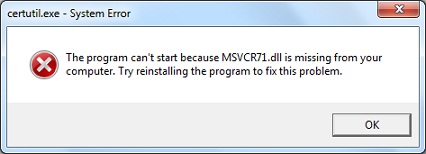
⇒ List of Commands Supported in Mozilla "certutil"
⇐ Install Mozilla "certutil" Tool for Windows
2012-12-09, ≈13🔥, 0💬