sslchecker SSL Certificate Checker
What is sslchecker SSL Certificate Checker?
✍: FYIcenter.com
![]() sslchecker SSL Certificate Checker
is an online tool that checks a specified Website
to see if its SSL/TLS certificate is installed correctly or not.
sslchecker SSL Certificate Checker can also be used to
test mail servers and other secure services.
sslchecker SSL Certificate Checker
is an online tool that checks a specified Website
to see if its SSL/TLS certificate is installed correctly or not.
sslchecker SSL Certificate Checker can also be used to
test mail servers and other secure services.
Here is the description provided by sslchecker SSL Certificate Checker: "Test SSL/TLS implementation of any service on any port for compliance with industry best-practices, NIST guidelines and PCI DSS requirements."
You can follow these steps to try sslchecker SSL Certificate Checker:
1. Go to https://www.sslchecker.com/sslchecker.
2. Enter the URL of the Website you want to check, for example, www.visa.com.
3. Click "Check" button. You will see the output of the test:
General Information:
Resolves to www.visa.com
Expiration date Aug 26, 2017
Vendor signed Yes
Hostname Matches
Key length 2048
Server type Apache
Issued For:
Common Name www.visa.com
subjectAltName DNS:promocoesvisa.com.br, DNS:www.visa.ca, DNS:visa.com, ...
Country US
...
Issued By:
Organization GeoTrust Inc.
Common name GeoTrust SSL CA - G3
Organization unit NA
Country US
...
Certificate Chain:
visa.com
GeoTrust SSL CA - G3
GeoTrust Global CA
Advanced
Serial number 4c:bc:c0:50:84:b9:02:ee:e8:a0:78:b2:41:f5:9b:b3
Signature algorithm sha256WithRSAEncryption
Fingerprint (SHA-1) 0E7C6E5F89EEE96F1721AC192916709A699010B2
Fingerprint (MD5) C2FD34549CEF878D7F68080A4F0A66CE
The picture below shows you sslchecker SSL Certificate Checker output on www.visa.com:
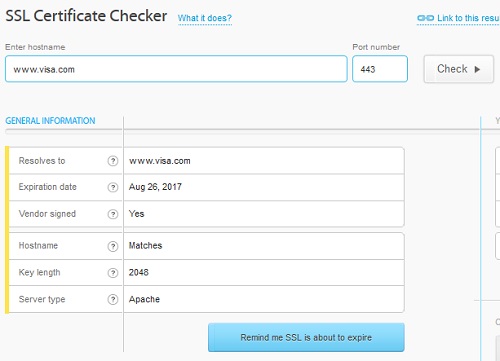
⇒ sslchecker SSL Certificate Checker Failed Example
⇐ sslshopper SSL Checker Failed Example
2016-10-02, 2189🔥, 0💬