getacert.com Website Debugger Output
How to read the output of getacert.com Website Debugger? What is "Server Header response"?
✍: FYIcenter.com
![]() After you click the "Review!" button on the getacert.com Website Debugger form
with PayPal URL, you will receive the output with technical details of the Website response.
The output has the following sections:
After you click the "Review!" button on the getacert.com Website Debugger form
with PayPal URL, you will receive the output with technical details of the Website response.
The output has the following sections:
Client Request - Provides the HTTP request delivered to the Website.
Server Address information - Provides the host name and the actual IP address of the Website.
SSL Certificate details - Provides primary information of the server certificate used by the Website. It contains the subject name, which should match the Website host name; the issuer, which should be a trusted root CA.
Server Certificate - Public key blob - Provides the actual server certificate in PEM format.
Server Header response - Provides the HTTP response header received from the Website. The first status line "HTTP/1.1 302 Moved Temporarily" tells us that a redirect to a new URL, https://www.paypal.com/home, is needed.
Of course, the Debugger made a second request to the redirected URL. The second status line "HTTP/1.1 200 OK" tells us that the redirect request was processed correctly.
It is interesting to see that PayPal is using the header to recruit Web developers: "X-Recruiting: If you are reading this, maybe you should be working at PayPal instead! Check out https://www.paypal.com/us/webapps/mpp/paypal-jobs"
HTML body - Provides the full HTML document returned from PayPal server. Again, PayPal is inserting a job ads in the HTML header. May be you should send your resume in the HTTP request header. They may offer you a nice job.
The picture below shows you output sections of the Website Debugger:
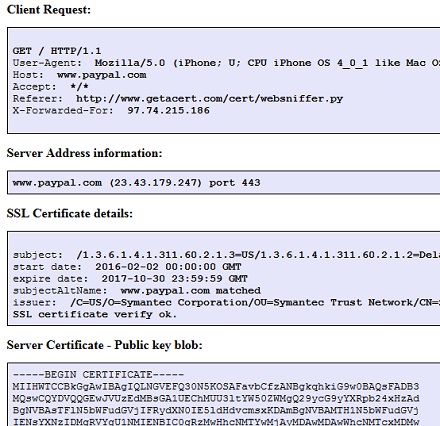
⇒ Certificate Tools on Local Computers
⇐ getacert.com Website Debugger
2016-09-30, ∼2758🔥, 0💬