getaCert.com Certificate Signer
What is getaCert.com Certificate Signer?
✍: FYIcenter.com
![]() getaCert.com Certificate Signer
is an online tool that takes a CSR (certificate signing request)
and returns a certificate signed by getaCert.com.
The signed certificate should be only used for testing purposes,
because getaCert.com is not a trusted root CA.
getaCert.com Certificate Signer signs any CSR without any verification.
getaCert.com Certificate Signer
is an online tool that takes a CSR (certificate signing request)
and returns a certificate signed by getaCert.com.
The signed certificate should be only used for testing purposes,
because getaCert.com is not a trusted root CA.
getaCert.com Certificate Signer signs any CSR without any verification.
getaCert.com Certificate Signer can also be used as a CSR decode, it will return the summary information of the CSR, if the CSR is valid.
You can follow these steps to try getaCert.com Certificate Signer:
1. Go to http://getacert.com/signacert.html.
2. Enter your CSR, for example:
-----BEGIN CERTIFICATE REQUEST----- MIICzzCCAbcCAQAwgYkxCzAJBgNVBAYTAlVTMQswCQYDVQQIEwJOWTERMA8GA1UE BxMITmV3IFlvcmsxFDASBgNVBAoTC0RvbmFsZCBJbmMuMQswCQYDVQQLEwJJVDEX MBUGA1UEAxMOd3d3LmRvbmFsZC5pbmMxHjAcBgkqhkiG9w0BCQEWD2pvaG5AZG9u YWxkLmluYzCCASIwDQYJKoZIhvcNAQEBBQADggEPADCCAQoCggEBAMFl9gx3oguF lFt8CapktNiIZUj9jARkLEA/SO8icPArfnwLWv8WAx3wWcRfPkuMvgyet2uZANwa A4qO3f3gjaj/Nv8LGnML4fBNk0LgJak5k5V5xsYmE5GWn1Xfy/o3e6isXrYmUGbP n6u/sbbsEyIB6nErU6mdPaCsTXOzwijXayTjNZoPY2ZaAxq8KZJBOsuwy2Vmp8yH Tg0XJxf3VE/0esG8nUY6OlnhyDoVIqZ58TNySDuz3NHQ+9sF9mJ8vT+qNUGUHyDl kBJHXEXQAU9RDqm/+NNad8tLOoWbxqgvEBL9ZG8r7n+Y5hdLByrCKQho5rS1fsKT pTdBon1R8+UCAwEAAaAAMA0GCSqGSIb3DQEBBQUAA4IBAQCLWDe2ToxH8JADazG6 NuG8LV/ol2k5C1vKOHBgYvD9TfM1k/JBWjk/ZbhFS2W1k8QEwn/jMibJu2sJ231j phVj13MaJpMhyB9JA3HQ0HXEG0Qj92+NyNxTj/dadNZ3VH9CEiTvlEcXWuV0DnEN 41Ird1q1N+uhYt9/NXJl39HdHPwKCPewhyjUljqk7wUIoZ4aiDhaxajzA+porzUN Imh87D2Yiwy+IA4OPMC9A3ym3ZhmkeJQI8YRucNp0tUQy//2+/DS6JyUV/FZQNDR TeqPvIFJmoh3+PolYsg/2ertoOLNJXCUv4XmesqYx+xNWNvmSL8sxIjKxobeRJ2G lPzL -----END CERTIFICATE REQUEST-----
3. Click "Sumibt CSR" button. Output will be displayed as hyper links:
Your signed public certificate/key(.cer) : www.donald.inc-2016-05-01-191137.cer In pem format(.pem) : www.donald.inc-2016-05-01-191137.pem Getacert's public certificate/key(.cer) : getacert.cer
The picture below shows you the web page of getaCert.com Certificate Signer:
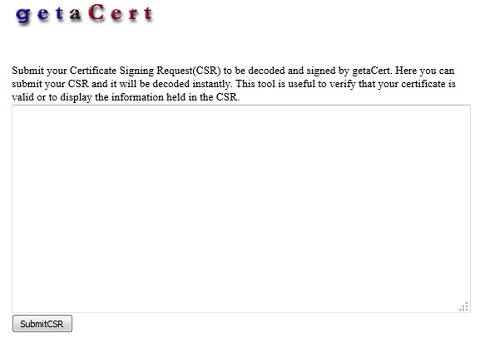
⇒ getaCert.com Certificate Decoder
⇐ getaCert.com Self-Signed Certificate Generator
2016-10-10, ∼4679🔥, 0💬