thesslstore.com SSL Converter
What is thesslstore.com SSL Converter?
✍: FYIcenter.com
![]() thesslstore.com SSL Converter is an online tool that converts the format of any SSL Certificate.
thesslstore.com SSL Converter is an online tool that converts the format of any SSL Certificate.
Here is the description provided on thesslstore.com: "The SSL Converter tool allows you to convert the format of any SSL Certificate. Simply click the current format of your certificate, and then select the desired format and convert. Sometimes an SSL Certificate is issued in a format which may not be compatible with your server type, simply convert it into the compatible format."
"To enable encryption on the site, different servers require different formats of SSL certificates. SSL converter changes 6 format files in an easy and fast way. Choose the one which is required: PEM, DER, PKCS#7, P7B, PKCS#12 or PFX."
You can follow these steps to try thesslstore.com SSL Converter:
1. Go to https://www.thesslstore.com/ssltools/ssl-converter.php
2. Select the current format of your certificate file, and select the new format you want to convert to,
3. Click the "Browse" button to select your certificate.
4. Click the convert button. You will be prompted to download and save your certificate in the new format.
The picture below shows you the web page of thesslstore.com SSL Converter:
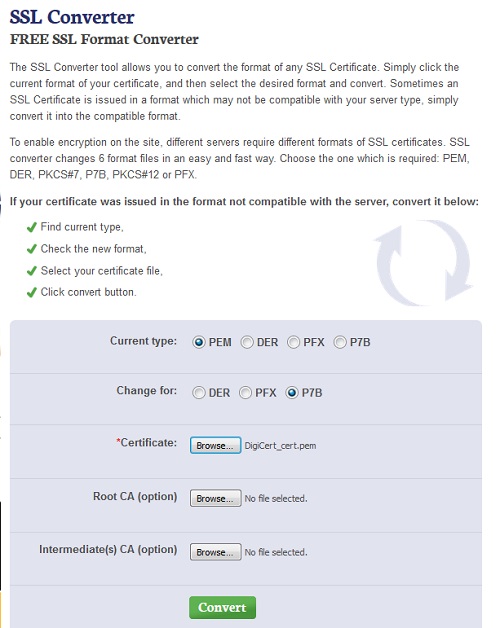
⇒ getaCert.com Self-Signed Certificate Generator
2016-10-10, ∼4363🔥, 0💬