getaCert.com Self-Signed Certificate Generator
What is getaCert.com Self-Signed Certificate Generator?
✍: FYIcenter.com
![]() getaCert.com Self-Signed Certificate Generator
is an online tool that creates self-signed certificates that can be used in this test environment.
First, you provide your data as input, the tool generates a public certificate, a private key,
and CSR (certificate signing request) for you.
getaCert.com Self-Signed Certificate Generator
is an online tool that creates self-signed certificates that can be used in this test environment.
First, you provide your data as input, the tool generates a public certificate, a private key,
and CSR (certificate signing request) for you.
You can follow these steps to try getaCert.com Self-Signed Certificate Generator:
1. Go to http://getacert.com/selfsignedcert.html.
2. Enter your information that well be included in your certificate. For example, you can provide the following:
Hostname or your full name: www.donald.inc Organisation/Company: Donald Inc. Department: IT Email: john@donald.inc City/Local: New York State: NY Country: US Expiration: 3653
3. Click "Next Page" button and review the information on the confirmation page.
4. Click "Submit Self-Signed Certificate" button. Output will be displayed as hyper links:
Private key : www.donald.inc-2016-05-01-175510.pkey Certificate request (.csr): www.donald.inc-2016-05-01-175510.csr Public key(.cer) : www.donald.inc-2016-05-01-175510.cer Entire certificate (pkcs12) : www.donald.inc-2016-05-01-175510.p12 Note: Your certificate password is the word 'password' (without any quote marks)
The picture below shows you the web page of getaCert.com Self-Signed Certificate Generator:
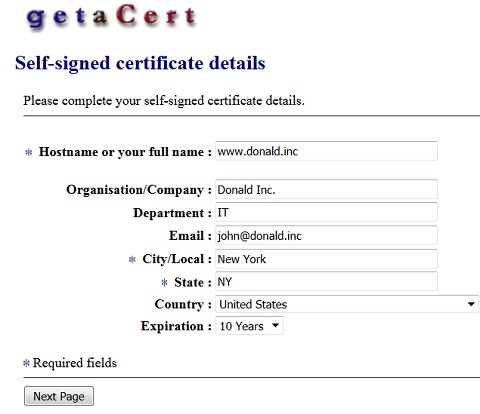
⇒ getaCert.com Certificate Signer
⇐ thesslstore.com SSL Converter
2020-10-24, ∼6798🔥, 1💬