Delete Root CA Certificate from Google Chrome
How to delete a root CA certificate from Google Chrome? I don't know this CA (Certificate Authority) and don't want to trust any Web sites that uses this CA.
✍: FYIcenter.com
![]() On a Windows 7 system, you can not delete a server certificate from Google Chrome
if you don't have the admin permission.
The "Remove" button is grayed out on Certificate Manager.
On a Windows 7 system, you can not delete a server certificate from Google Chrome
if you don't have the admin permission.
The "Remove" button is grayed out on Certificate Manager.
Follow steps below to delete a root CA certificate from Google Chrome to a file:
1. Close all Google Chrome windows.
2. Type "Google Chrome" in the Start search box You see list of suggestions.
3. Right-mouse click on "Google Chrome" in the suggestion list. You see the context menu.
4. Click "Run as administrator" on the context menu. You see Google Chrome started.
5. Start "Certificate Manager" in Google Chrome.
6. Click "Trusted Root Certification Authorities" tab. You see the list of trusted CA certificates showing up.
7. Scroll down in the list and click on "DigiCert Global Root CA".
8. Click "Remove" button. You see a warning message.
9. Click "Yes" button to finish deleting the certificate.
The following picture shows you how to delete a root CA certificate from Chrome:
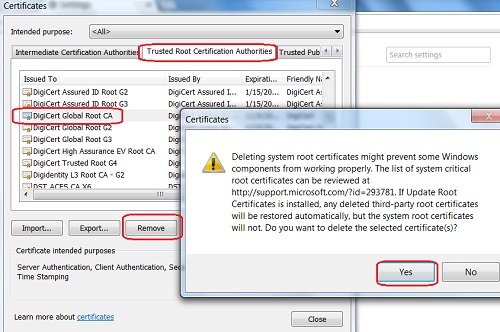
⇒ Import Root CA Certificate into Google Chrome
⇐ Export CA Certificate from Google Chrome to File
2022-11-19, 25549🔥, 3💬