Import Root CA Certificate into Firefox
How to import a root CA certificate into Firefox? I delete it from Firefox earlier, but I have a copy in a certificate file.
✍: FYIcenter.com
![]() If you want to import a root CA (Certificate Authorities) certificate back into Firefox from a file,
you can follow this tutorial.
If you want to import a root CA (Certificate Authorities) certificate back into Firefox from a file,
you can follow this tutorial.
1. Start "Certificate Manager" in Firefox.
2. Click "Authorities" tab. You see the list of trusted CA certificates showing up.
4. Click "Import" button. You see "Select File containing CA certificate(s) to import" screen showing up.
5. Find the folder and the CA certificate file like "C:\fyicenter\CertumCA.crt" and
click "Open" to import the certificate into Firefox.
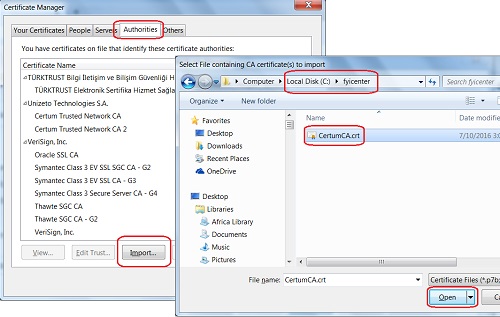
⇒ Context Menu for Viewing Page Info in Firefox
⇐ Delete Root CA Certificate from Firefox
2012-07-25, 6169🔥, 0💬