How to Find the Java Keytool on Windows
How to find the Java Keytool on my Windows system? I think I have Java installed.
✍: FYIcenter.com
![]() Keytool is nice free certificate tool provided by Oracle as part of the Java software.
If you have Java installed on your Windows computer, you can find it using these suggestions:
Keytool is nice free certificate tool provided by Oracle as part of the Java software.
If you have Java installed on your Windows computer, you can find it using these suggestions:
1. Try to find the folder "C:\Program Files\Java\" and locate the sub-folder of the latest version of Java you have installed. For example, C:\Program Files\Java\jdk-15 is sub-folder for Java 15.
2. Go to the ".\jdk-15\bin" sub-folder and scroll down in the file list, you should see "keytool.exe" displayed.
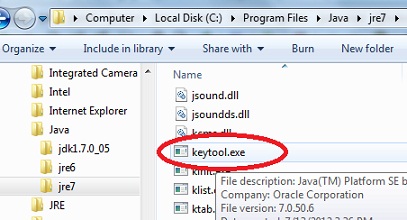
3. If not found, try other sub-folder like: "C:\Program Files\Java\jre-15\bin", if JRE is installed instead of JDK.
4. Once located, start a command line window by entering "cmd.exe" after clicking the Windows "Start" button.
5. Try the "keytool" command in the command line window:
C:\Users\fyicenter>"\Program Files\java\jdk-15\bin\keytool.exe" Key and Certificate Management Tool Commands: -certreq Generates a certificate request -changealias Changes an entry's alias -delete Deletes an entry -exportcert Exports certificate -genkeypair Generates a key pair -genseckey Generates a secret key -gencert Generates certificate from a certificate request -importcert Imports a certificate or a certificate chain -importkeystore Imports one or all entries from another keystore -keypasswd Changes the key password of an entry -list Lists entries in a keystore -printcert Prints the content of a certificate -printcertreq Prints the content of a certificate request -printcrl Prints the content of a CRL file -storepasswd Changes the store password of a keystore Use "keytool -command_name -help" for usage of command_name
⇒ Help on Using the Java Keytool Command
2021-04-02, ≈392🔥, 17💬