certmgr.msc - View Personal Certificate
How to view personal certificate using "certmgr.msc"? I have imported it in the Personal certificate store earlier.
✍: FYIcenter.com
![]() You can view a personal certificate
using the "certmgr.msc" tool as shown in this tutorial.
You can view a personal certificate
using the "certmgr.msc" tool as shown in this tutorial.
1. Start "certmgr.msc" Management Console on your Windows system.
2. Double-click to open "Personal" certificate store.
3. Double-click to open "Certificates container. You see "linda@fyicenter.com" in the certificate list
4. Double-click "linda@fyicenter.com" You see General tab of "linda@fyicenter.com" certificate with some warning messages:
This CA Root certificate is not trusted. To enable trust, install this certificate in the Trusted Root Certification Authorities store. You have a private key that corresponds to this certificate.
See picture below:
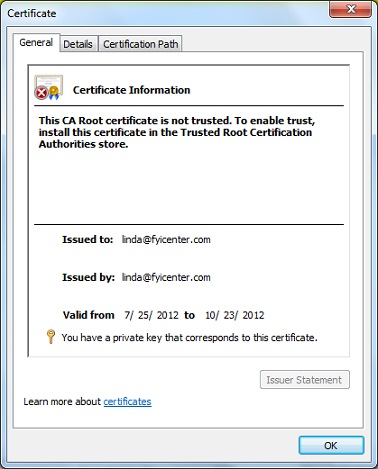
⇒ Certificate Manager Command "certmgr.exe" on Windows
⇐ certmgr.msc - Import Personal Certificate
2021-09-30, ≈21🔥, 2💬