Chrome "Your connection is not private" Error on Android
Why am I getting this "Your connection is not private" error with Chrome on my Android device?
✍: FYIcenter.com
![]() If you are using Chrome to visit a Web site
who's certificate can not be validated,
you will get this "Your connection is not private" error.
If you are using Chrome to visit a Web site
who's certificate can not be validated,
you will get this "Your connection is not private" error.
There are several reasons for Chrome on your Android device to fail on validating the certificate of a Web site. For example:
- The Web site is using an expired certificate.
- The Web site host name does not match the identification in its certificate.
- Missing CA certificate who signs the Web site certificate.
The following tutorial gives you a good example:
1. Disable "DigiCert Inc - DigiCert High Assurance EV Root CA" certificate as shown in the other tutorial.
2. Open Chrome and visit mobile.twitter.com. Chrome will display a red lock icon with a "X" with an error page:
Your connection is not private Attackers might be trying to steal your information from mobile.twitter.com (for example, passwords, messages or credit cards) NET::ERR_CERT_AUTHORITY_INVALID.
3. Do not continue using the Web site, if you see this error page.
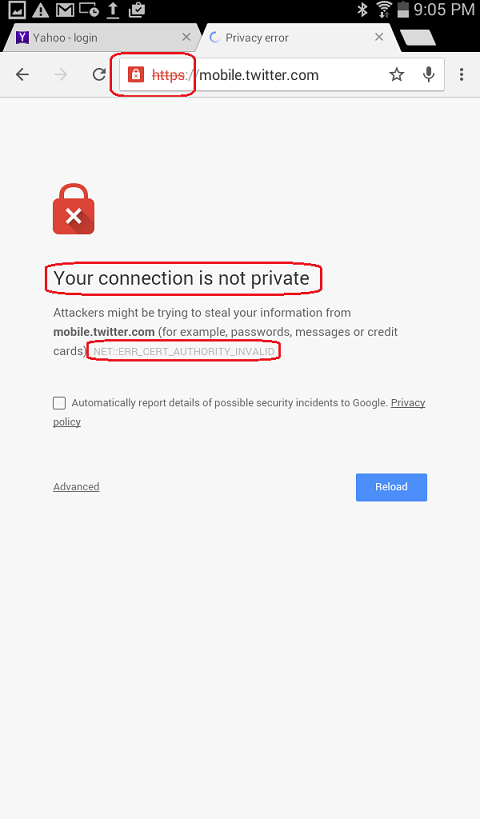
Â
⇒ Enable Certificate in "System" Store on Android
⇠Details of Secure Connection with Chrome on Android
2016-02-03, ∼7490🔥, 0💬