View Certificate Chain with Google Chrome 103
How to view Website certificate chain with Google Chrome 103? I want to know which root certificate authority issued the Website certificate.
✍: FYIcenter.com
![]() In most cases, root certificate authorities do not
issue Website certificates directly. They usually issue
certificates to intermediate authorities, who when issue
certificates to Websites.
In most cases, root certificate authorities do not
issue Website certificates directly. They usually issue
certificates to intermediate authorities, who when issue
certificates to Websites.
This sequence of issuing (or signing) certificates from a root certificate authority to a Website is called certificate chain.
In Google Chrome 103, the certificate chain information is displayed in the same dialog box as the Website certificate.
1. Run Google Chrome 103 and visit https://www.yahoo.com/. You see Yahoo Website displayed with a lock icon displayed next to the Website address.
2. Click the lock icon on the left of the Website address. You see the site properties dialog box displayed.
3. Click the "Connection is secure" link. You see security properties displayed.
4. Click the "Certificate is valid" link. You see the certificate chain displayed on top of the Website certificate.
DigiCert High Assurance EV Root CA
DigiCert SHA2 High Assurance Server CA
*.fantasysports.yahoo.com
5. Click "DigiCert High Assurance EV Root CA". You see the root certificate displayed.
DigiCert High Assurance EV Root CA Root certificate authority Expires: Sunday, November 9, 2031 This certificate is valid
6. Click "Details". You see details of the root certificate displayed.
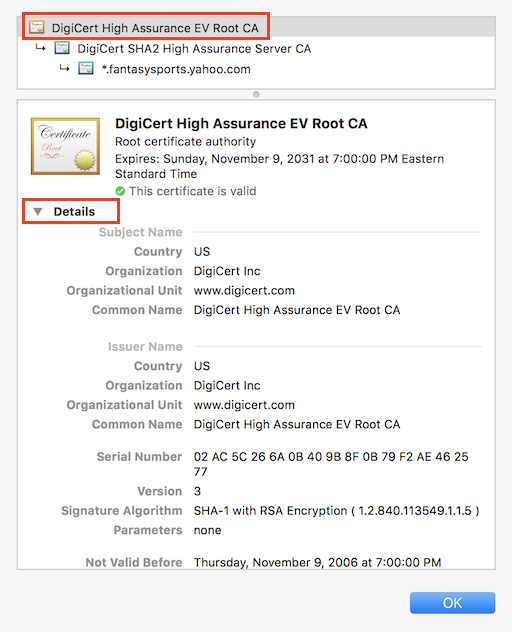
⇒ Export Website Certificate from Google Chrome 103
⇐ Website Certificate Details with Google Chrome 103
2024-11-12, ∼1387🔥, 1💬