Start "Certificate Manager" Inside Google Chrome 51
How to start the "Certificate Manager" inside Google Chrome 51? I heard that it can be used to manage trusted CA certificates and personal certificates for Google Chrome 51.
✍: FYIcenter.com
![]() To start "Certificate Manager" inside Google Chrome 51,
you need to use the "Settings > Advanced settings" menu
as shown below:
To start "Certificate Manager" inside Google Chrome 51,
you need to use the "Settings > Advanced settings" menu
as shown below:
1. Run Google Chrome 51.
2. Click the "Customize and control Google Chrome 51" menu icon. You see a pop up menu.
3. Click the "Settings" entry in the pop up menu. You see a Settings page displayed.
4. Click the "Show advanced settings..." link at the end of the Settings page. More settings displayed.
5. Click "Manage certificates" button in the HTTPS/SSL section. You see the Certificates dialog screen showing up.
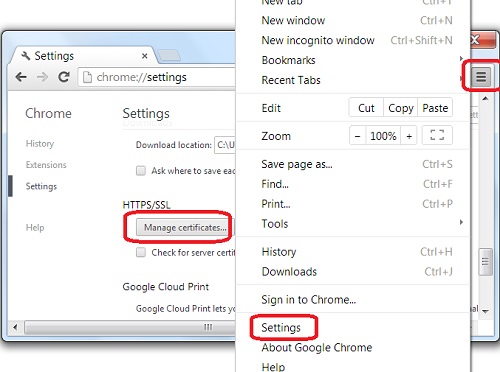
⇒ Trusted Root Certification Authorities in Google Chrome 51
⇐ Managing Certificates in Google Chrome 51
2024-04-29, ∼936🔥, 0💬