Import Private Key into Mac
How to import a private key into Mac computer? I have the private key in a file.
✍: FYIcenter.com
![]() If you have a private key generated by another certificate tool,
you can import it into your Mac computer as shown in this tutorial.
If you have a private key generated by another certificate tool,
you can import it into your Mac computer as shown in this tutorial.
1. Review private key to ensure it is stored in an encrypted file like fyicenter-key.p12. You should also be given a password associated with the encrypted file.
2. Open "Launchpad > Other > Keychain Access" on your Mac computer. You see "Keychain Access" window.
3. Select "Certificates" in the "Category" list under "login" Keychain.
4. Select "File > Import Items..." in the menu. And select the private key file, fyicenter-key.p12. You see a prompt for the key file password.
5. Enter the password. You see a certificate with a private key imported.
This is case, the private key is attached to a self-signed certificate in the key file, fyicenter-key.p12.
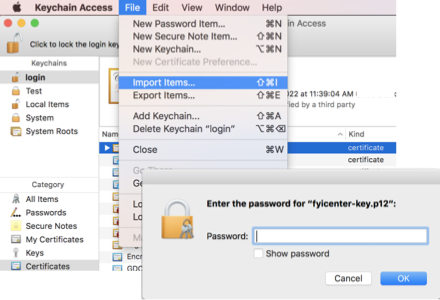
⇐ Validate/Evaluate Certificate on Mac
2022-05-15, ∼6011🔥, 0💬