Website Certificate Status in Safari
How to check the certificate status of a Website in Apple Safari? I want to know if the Website has valid certificate.
✍: FYIcenter.com
![]() The certificate status of a Website is display as a lock icon next to
the Website address field in Apple Safari.
The certificate status of a Website is display as a lock icon next to
the Website address field in Apple Safari.
There are 3 possible statuses on a Website certificate:
1. Valid Certificate - If a Website has a valid certificate, Apple Safari displays a lock icon next to the Web address. For example, https://www.apple.com.
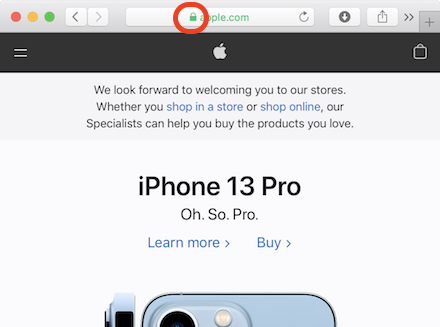
2. Invalid Certificate - If a Website has an invalid certificate, Apple Safari displays a "This Connection Is Not Private" warning page. For example, https://expired.badssl.com.
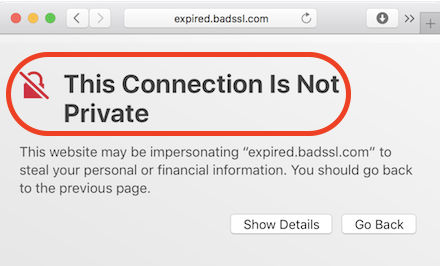
A Website certificate is considered as invalid for various reasons: expired, self-signed, wrong host, etc.
3. No Certificate - A Website may have no certificate at all. Its Web address will start with "http" instead of "https".
In this case, Apple Safari displays a "Not secure" warning message next to the Web address. For example, http://gnuwin32.sourceforge.net/.
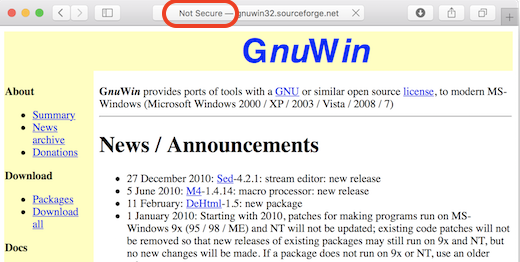
⇒ View Website Certificate in Safari
⇐ Viewing Website Certificate in Apple Safari
2022-07-01, ∼2241🔥, 0💬