Validate/Evaluate Certificate on Mac
How to validate certificates on Mac computer? I want to see if I can trust a certificate or not.
✍: FYIcenter.com
![]() If you want to validate a certificate on your Mac computer,
you can follow this tutorial.
If you want to validate a certificate on your Mac computer,
you can follow this tutorial.
1. Open "Launchpad > Other > Keychain Access" on your Mac computer. You see "Keychain Access" window.
2. Create a new keychain "Test" and import the certificate into Keychain Access as shown in the previous tutorial. You see the new certificate displayed in the list.
3. Right-click on the "GeoTrust Global CA" name. You see the context menu.
4. Select "Evaluate ..." from the context menu. You see the "Certificate Assistant" window.
5. Click "Continue" to validate the certificate. You see the validation result.
Self-signed certificate Expires: ... This certificate has not been verified by a third party Evaluation Status: No root cert found Certificate Status: Untrusted Root
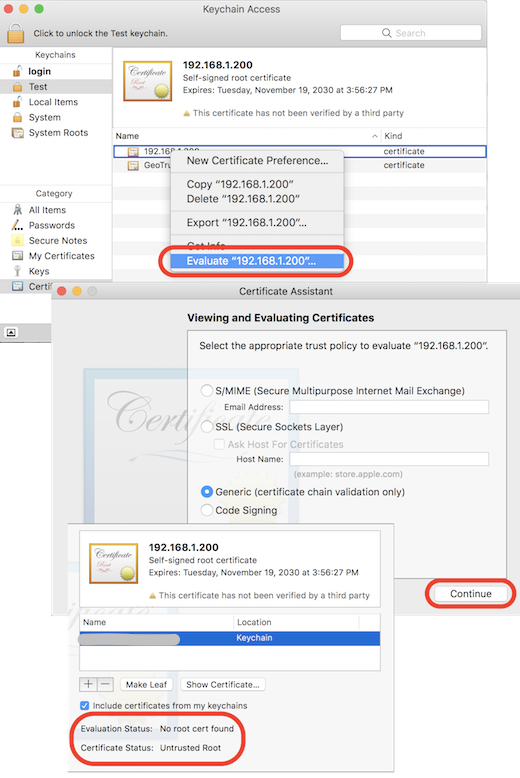
⇐ Import Root CA Certificate into Mac
2022-05-01, 1440🔥, 0💬