Export Root CA Certificate from Mac to File
How to export a Root CA certificate from Mac computer? I want to save a copy before removing the certificate.
✍: FYIcenter.com
![]() If you want export a copy of a CA certificate from your Mac computer,
you can follow this tutorial:
If you want export a copy of a CA certificate from your Mac computer,
you can follow this tutorial:
1. Open "Launchpad > Other > Keychain Access" on your Mac computer. You see "Keychain Access" window.
2. Click "System Roots" in the "Keychains" list on left. And select "Certificates" in the "Category" list. You see a list of trusted root CA certificates.
3. Scroll down in the list and click on "GeoTrust Global CA". You see the Certificate summary showing up above the list.
4. Click "File > Export Items..." You see the export window.
5. Enter a file name in "Save As" field, change the directory in "Where" field, and keep "Certificate (.cer)" in "File Format" field.
6. Click "Save" button. The selected certificate is saved to a file.
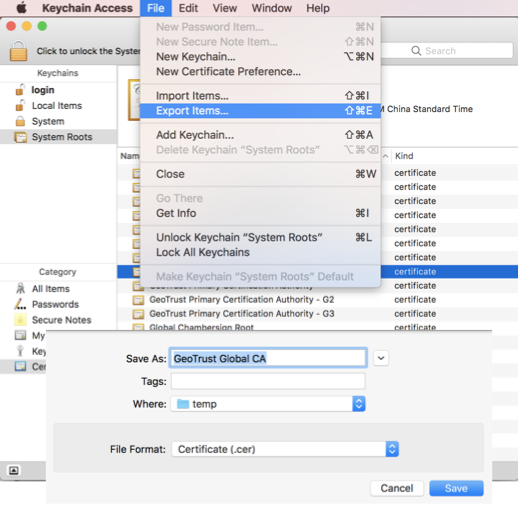
⇒ Certificate File Format Supported on Mac
⇐ Details View of Root CA Certificate on Mac
2021-11-30, ∼2253🔥, 0💬