"connection is not private" Error in Google Chrome
Why I am getting the "Your connection is not private" error screen in Google Chrome? I am using a website that has a https address.
✍: FYIcenter.com
![]() You will see the "Your connection is not private"
error screen in Google Chrome,
because the server certificate provided by the Website
you are visiting can not be validated for some reason.
You will see the "Your connection is not private"
error screen in Google Chrome,
because the server certificate provided by the Website
you are visiting can not be validated for some reason.
Here is an example:
1. Visit https://www.cacert.org Web site with Google Chrome. You see the "Your connection is not private" error screen showing up with a message like this:
Attackers might be trying to steal your information from www.cacert.org (for example, passwords, messages, or credit cards). NET::ERR_CERT_AUTHORITY_INVALID
2. Click "ADVANCED" link. You see more information showing up.
This server could not prove that it is www.cacert.org; its security certificate is not trusted by your computer's operating system. This may be caused by a misconfiguration or an attacker intercepting your connection.
3. Click "Proceed www.cacert.org (unsafe)" link at the bottom. You see www.cacert.org page showing up.
4. Open the server certificate as shown in the previous tutorial. You see the server certificate is issued by "CA Cert Signing Authority".
5. Start "Certificate Manager" in Google Chrome.
6. Click "Trusted Root Certification Authorities" tab. You will not find "CA Cert Signing Authority" in the list.
So in this case, we are getting "Your connection is not private" error, because the service is using a certificate signed by an unknown root CA. But you can still continue to use www.cacert.org, as long as you trust the group who runs the website. No other people can see your communication data, since the data is still encrypted.
See the picture below shows you the "Your connection is not private" error in Google Chrome:
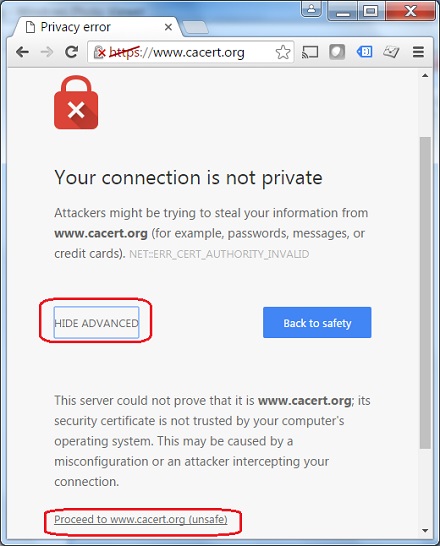
⇒ Make Server Certificate Trusted in Google Chrome
⇐ Export Server Certificate Path in Google Chrome
2013-12-03, 9679🔥, 0💬