Java Control Panel on Mac - Import Certificate
How to import a certificate as a user-level trusted certificate using Java Control Panel on Mac computers?
✍: fyicenter.com
![]() If you obtained a certificate and want make it as user-level trusted certificate
for Java applications, you can use Java Control Panel on Mac computers with these steps:
If you obtained a certificate and want make it as user-level trusted certificate
for Java applications, you can use Java Control Panel on Mac computers with these steps:
1. Start "Java Control Panel" in "System Preferences".
2. Click "Security" tab, then "Manage Certificates..." button. You see the certificate manager.
3. Change "Certificate Type" to "Trusted Certificates", and click "User" tab.
4. Click "Import" button. Change "Files of type" to "All Files" on the "Open" dialog box.
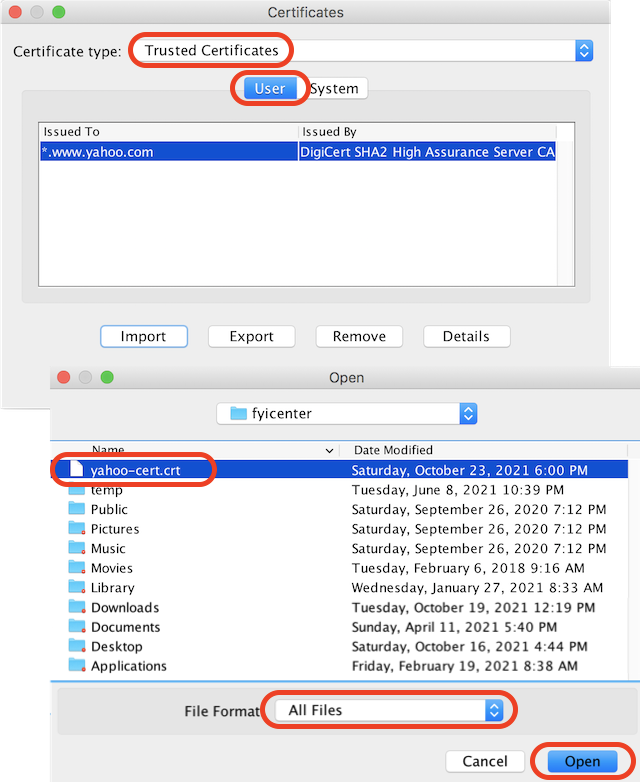
5. Locate the certificate file to be imported, for example, yahoo-cert.crt. Click "Open" button. The certificate will be imported into the user-level trusted certificate keystore.
⇒ Java Control Panel on Mac - Export Certificate
2021-11-30, ∼6564🔥, 0💬