View Server Certificate Path in IE
How to see the signing chain of a server certificate in IE? I want to know the root CA who signs the last certificate in the certificate path.
✍: FYIcenter.com
![]() If you are visiting a Web site that uses a "https" address with IE,
you can view the server certificate path of the site to see who is
the root CA that signs the last certificate in the certificate path
as shown in this tutorial:
If you are visiting a Web site that uses a "https" address with IE,
you can view the server certificate path of the site to see who is
the root CA that signs the last certificate in the certificate path
as shown in this tutorial:
1. Run IE and visit www.bestbuy.com Web site. And click "Sign In" on top of the page.
2. Open the server certificate as shown in the previous tutorial.
3. Click "Certificate Path" tab. You see the certificate path (signing chain) showing up.
4. Click the top name in the Certificate Hierarchy list: "GTE CyberTrust Global Root".
5. Click "View Certificate" button to more information about the root CA (Certificate Authority).
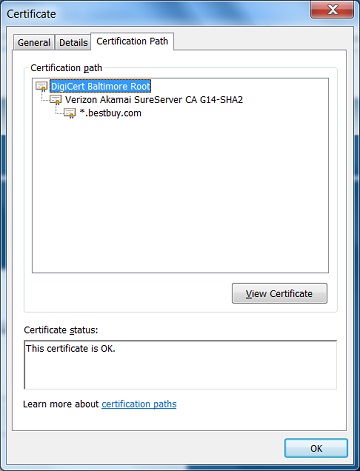
⇒ Export Server Certificate in IE to File
⇐ Detailed Information of Server Certificate in IE
2012-07-31, ≈10🔥, 0💬