Certificate File Format Supported in IE
Which certificate file format should I use when exporting a certificate from IE? What is the "Base-64 encoded X.509" format?
✍: FYIcenter.com
![]() When exporting a certificate from IE to a file,
it offers 3 certificate file formats for you:
When exporting a certificate from IE to a file,
it offers 3 certificate file formats for you:
- "DER encoded binary X.509 (.CER)" - This format uses the DER (Distinguished Encoding Rules) encoding to store certificate content as a binary file.
- "Base-64 encoded X.509 (.CER)" - This format is also called PEM (Privacy Enhanced Mail) format. In this format, the certificate is DER encoded first. The output is then Base64 encoded into printable characters and stored as a text file.
- "Cryptographic Message Syntax Standard - PKCS #7 Certificate (.P7B)" - This format uses the PKCS#7 (Public-Key Cryptography Standards #7) algorithm to store certificate content as a binary file.
See the picture below:
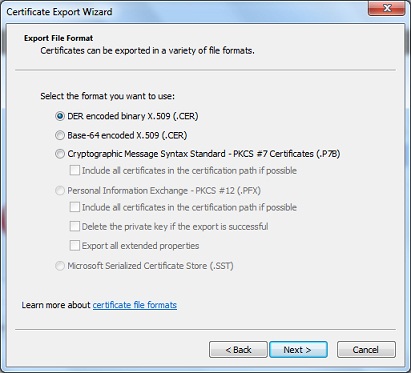
⇒ Delete Root CA Certificate from IE
⇐ Export Root CA Certificate from IE to File
2012-07-30, ∼8330🔥, 0💬