Start "Certificate Manager" from Microsoft Edge
How to start the "Certificate Manager" from Microsoft Edge? I heard that it can be used to manage trusted CA certificates and personal certificates for Microsoft Edge.
✍: FYIcenter.com
![]() To start "Certificate Manager" from Microsoft Edge,
you need to use the "Settings > Privacy, search, and servces" menu
as shown below:
To start "Certificate Manager" from Microsoft Edge,
you need to use the "Settings > Privacy, search, and servces" menu
as shown below:
1. Run Microsoft Edge.
2. Click the "..." menu icon. You see a pop up menu.
3. Click the "Settings" entry in the pop up menu. You see a Settings page displayed.
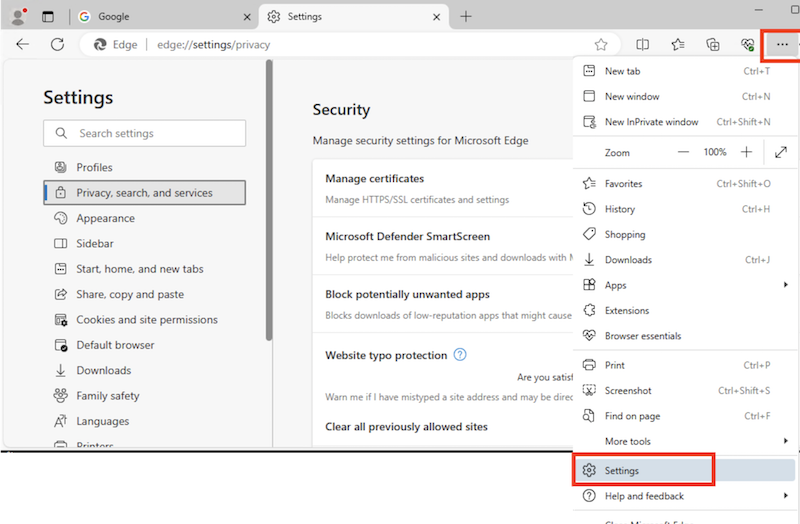
4. Click the "Privacy, search, and servces" link in the left menu. You see privacy settings displayed.
5. Scroll down and click "Manage certificates" button in the Security section. You see the certificate manager from the operating system launched and displayed.
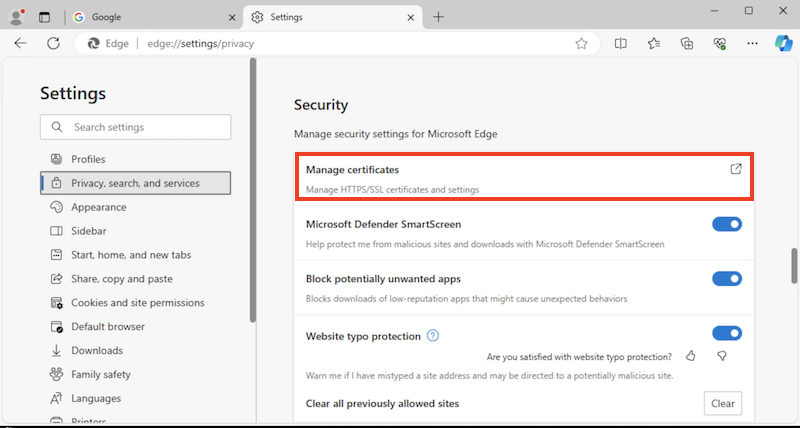
For different operating systems, the "certificate manager" is called differently:
- For Windows, it's called Certificates, see Windows Certificates Tutorials for more tutorials.
- For macOS, it's called Keychains Access, see Apple Mac Certificates Tutorials for more tutorials.
⇒ Using Certificates in Microsoft Edge 124
⇐ Edge Sharing Certificates with Operating System
2024-06-03, ∼2017🔥, 0💬