5 Certificate Categories in Mozilla Firefox 47
What are different categories of certificates in Mozilla Firefox 47? I see Mozilla Firefox 47 lists certificates in 5 categories on Certificate Manager.
✍: FYIcenter.com
![]() Firefox stores certificates in 5 categories.
You can see them listed on 5 tabs on the Certificate Manager:
Firefox stores certificates in 5 categories.
You can see them listed on 5 tabs on the Certificate Manager:
1. Run Mozilla Firefox 47 and go to "Tools > Options" menu.
2. Click "Advanced > Certificates" tab and "View Certificates" button. You see Certificate Manager with 5 tabs:
- Your Certificates - Stores your own personal certificates. Usually, you don't have any certificates that represents your identify.
- People - Stores personal certificates of other people.
- Servers - Stores certificates of website servers that could be validated by root CA. It seems to have two sub categories: "Lifetime = Temporary" is for certificates to be used termporarily as exceptions. "Lifetime = Permanent" is for certificates to be permannetly disabled (not trusted forever).
- Authorities - Stores root CA certificates that Mozilla Firefox 47 provided to you at the time of installation. Mozilla Firefox 47 updates will keep them upto date.
- Others - Stores any other certificates.
The picture below shows you 5 certificate categories in Mozilla Firefox 47:
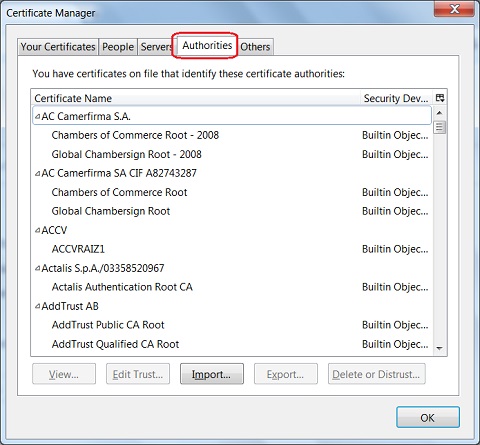
⇒ "DigiNotar Root CA" Not Trusted in Mozilla Firefox 47
⇐ View/Remove Certificate Exceptions in Mozilla Firefox 47
2016-08-30, ∼3161🔥, 0💬