General Information of Server Certificate in Mozilla Firefox 47
How to read general information of a server certificate in Mozilla Firefox 47? What is the meaning of "MD5 Fingerprint"?
✍: FYIcenter.com
![]() This tutorial may help you to understand general information
of the server certificate of a secure Web site.
This tutorial may help you to understand general information
of the server certificate of a secure Web site.
1. Visit https://www.paypal.com Web site with Mozilla Firefox 47.
2. Open the server certificate as shown in the previous tutorial.
3. Click "General" tab. You see general information of PayPal server certificate like:
- "This certificate has been verified for the following uses: SSL Server Certificate" - This tells that the certificate is issued for SSL protocol use. SSL protocol is the technology used to support a secure Web site using the "https" address.
- "Issue To Common Name (CN): www.paypal.com" - This tells you that the certificate is issued to identify www.paypal.com.
- "Issue By Common Name (CN): Symantec Class 3 EV SSL CA - G3" - This tells you that who issued the certificate.
- "Validity Expires On: Monday, October 30, 2017" - This tells you that the certificate is valid until Monday, October 30, 2017.
- "SHA1-256 Fingerprint: 07:22:D4:6C..." - This tells you that the digital digest value of the certificate using the SHA1-256 algorithm. You can take this value to the issuer to verify if anyone has modified the certificate or not.
- "SHA1 Fingerprint: B9:C9:71:66..." - This tells you that the digital digest value of the certificate using the SHA1 algorithm. You can take this value to the issuer to verify if anyone has modified the certificate or not.
The picture below shows the general information of PayPal server certificate:
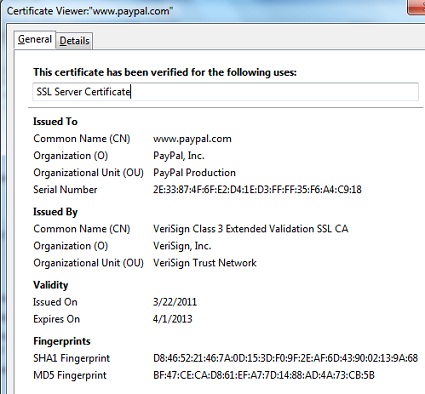
⇒ Validation Path of Server Certificate in Mozilla Firefox 47
⇐ View Website Server Certificate in Mozilla Firefox 47
2012-07-26, ∼5969🔥, 0💬