Context Menu for Viewing Page Info in Mozilla Firefox 47
Where to click to get more Web site information in Mozilla Firefox 47 8? I want to know if the page I am reading is secure or not.
✍: FYIcenter.com
![]() If a Web page is having "https" as part of the page address,
it is a secured page. But if you want to know more information
about this page, you need to use context menu in Mozilla Firefox 47
as shown in this tutorial.
If a Web page is having "https" as part of the page address,
it is a secured page. But if you want to know more information
about this page, you need to use context menu in Mozilla Firefox 47
as shown in this tutorial.
1. Run Mozilla Firefox 47 and visit www.paypal.com Web site. You see PayPal home page showing up with "https" as part of the page address.
2. Right-mouse click anywhere on the page. You see Mozilla Firefox 47 context menu showing up. "View Page Info" is listed as a command for you to see more information about this page and about Paypal Web site.
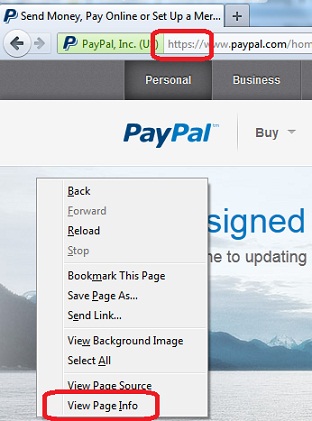
⇒ General Tab of Viewing Page Info in Mozilla Firefox 47
⇐ Import Root CA Certificate into Mozilla Firefox 47
2012-07-25, ∼6751🔥, 0💬