View Page Info in Google Chrome 51
Where to click to get more Website information in Google Chrome 51? I want to know if the page I am interacting is secure or not.
✍: FYIcenter.com
![]() If a Web page is having "https" as part of the page address,
it is a secured page. But if you want to know more information
about this page, you need to use context menu in Google Chrome 51
as shown in this tutorial.
If a Web page is having "https" as part of the page address,
it is a secured page. But if you want to know more information
about this page, you need to use context menu in Google Chrome 51
as shown in this tutorial.
1. Run Google Chrome 51 and visit www.paypal.com Website and click "Log in" button. You see PayPal login page showing up with "https" as part of the page address.
2. Click on the lock icon next to the Website address box You see web page information displayed. It may say:
PayPal, Inc. Your connection to the site is private. Cookies 29 from site. 5 from other sites Permissions Location - Ask by default Camera - Ask by default Microphone - Ask by default ...
The first line confirms that your connection is secure. all data exchanged will be encrypted.
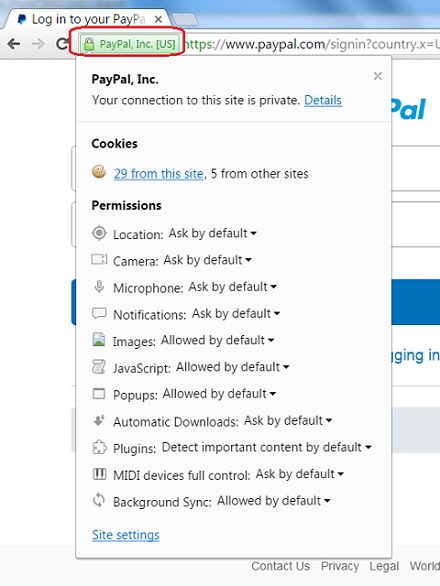
⇒ View Page Security Detail Info in Google Chrome 51
⇐ Import Root CA Certificate into Google Chrome 51
2023-01-26, ≈29🔥, 8💬