Android Apple Mac DH Keys DSA Keys EC Keys Firefox General Google Chrome IE (Internet Explorer) Intermediate CA Java VM JDK Keytool Microsoft CertUtil Microsoft Edge Mozilla CertUtil OpenSSL Other Portecle Publishers Revoked Certificates Root CA RSA Keys Tools Tutorial What Is Windows
Home Hot About Collections Index RSS Atom Ask
Tester Developer DBA Windows JAR DLL Files Certificates RegEx Links Q&A Biotech Phones Travel FAQ Forum
List of Root CA Certificates Used by IE
How to see the list of root CA certificates used by IE (Internet Explorer)?
✍: FYIcenter.com
![]() To see the list of trusted CA certificates used by IE,
you need to use the Certificate Manager inside IE
as shown below:
To see the list of trusted CA certificates used by IE,
you need to use the Certificate Manager inside IE
as shown below:
1. Click the "Tools > Internet Options" menu.
2. Click the "Content" tab.
3. Click "Certificates" button. You see the Certificate Manager showing up.
4. Click "Trusted Root Certificate Authorities" tab.
You see the list of trusted CA certificates showing up.
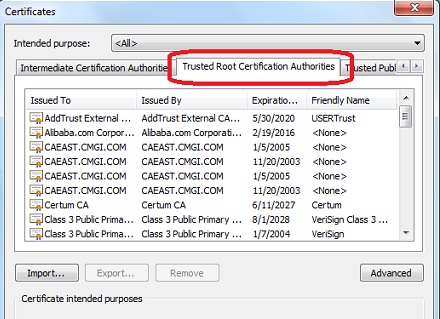
⇒ General View of Root CA Certificate in IE
⇐ Start Certificate Manager Inside IE
2012-07-30, 16961👍, 0💬
Related Topics:
Android Apple Mac DH Keys DSA Keys EC Keys Firefox General Google Chrome IE (Internet Explorer) Intermediate CA Java VM JDK Keytool Microsoft CertUtil Microsoft Edge Mozilla CertUtil OpenSSL Other Portecle Publishers Revoked Certificates Root CA RSA Keys Tools Tutorial What Is Windows
Home Hot About Collections Index RSS Atom Ask
Tester Developer DBA Windows JAR DLL Files Certificates RegEx Links Q&A Biotech Phones Travel FAQ Forum
Copyright © 2024 FYIcenter.com
All rights in the contents of this web site are reserved by the individual author. fyicenter.com does not guarantee the truthfulness, accuracy, or reliability of any contents.