Add Certificate Exception in Mozilla Firefox 47
Can I continue to use the Web site, even if it has the "Your connection is not secure" error?
✍: FYIcenter.com
![]() Normally, you should not continue to use the website, if
it has the "Your connection is not secure" error.
Normally, you should not continue to use the website, if
it has the "Your connection is not secure" error.
But if you don't plan to exchange any sensitive data with the website you may be able to continue to use the website by adding a certificate exception in Mozilla Firefox 47 for that website.
However some websites are configured with HSTS to disallow you to do so. paypal.com is a good example, as you can see from the previous tutorial. It uses HSTS to tell Mozilla Firefox 47 to not offer the certificate exception option.
If you are visiting another website that has an invalid server certificate and is not configured with HSTS, you can follow steps below to continue to use it.
1. Delete root CA certificate "VeriSign Class 3 Public Primary Certification Authority - G5" as shown in the previous tutorial.
2. Visit Web site "https://www.somesite.com". You see the "Your connection is not secure" error screen showing up.
3. Click "Advanced" button. You see a detailed error message with "Add Exception" button. The error says:
somesite.com uses an invalid security certificate. The certificate is not trusted because the issuer certificate is unknown. The server might not be sending the appropriate intermediate certificates. An additional root certificate may need to be imported. Error code: SEC_ERROR_UNKNOWN_ISSUER
4. Click "Add Exception" button. You see "Add Security Exception" screen showing up.
5. Click "Confirm Security Exception" to continue visiting the Web site with insecure connections.
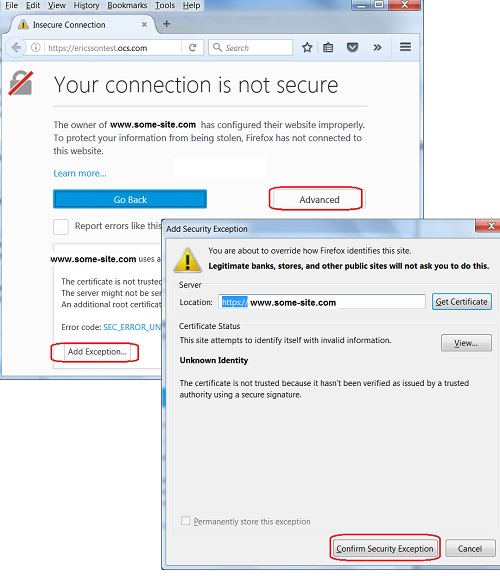
⇒ View/Remove Certificate Exceptions in Mozilla Firefox 47
⇐ "Your connection is not secure" Error in Mozilla Firefox 47
2012-07-26, 12238🔥, 0💬