What Is Keychain Access on Mac
What is Keychain Access on Mac computer? Can I use it to manage certificates?
✍: FYIcenter.com
![]() Keychain Access is a macOS app that stores your passwords
and account information and reduces the number of passwords
you have to remember and manage.
Keychain Access is a macOS app that stores your passwords
and account information and reduces the number of passwords
you have to remember and manage.
Keychain Access also manages certificates on the Mac computer. Here is how to access certificate in Keychain Access.
1. Open "Launchpad > Other". You see "Keychain Access" app icon.
2. Click "Keychain Access" icon to launch it. You see "Keychain Access" window.
3. Click "System Roots" in the "Keychains" list on left. And select "Certificates" in the "Category" list. You see a list of root CA certificates.
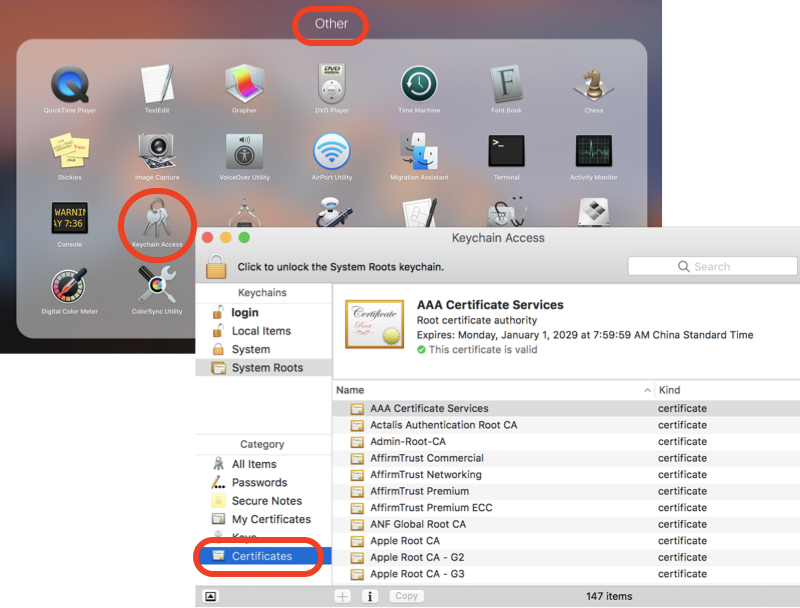
⇒ Summary View of Root CA Certificate on Mac
⇐ Managing Certificates on Mac Computer
2021-11-30, ∼1408🔥, 0💬